Here is a quick guide on how to disable that annoying beep when you adjust your sound.
I don’t know about you, but the beep in Windows when I change the volume has always driven me crazy.
1. Open your start menu. Start to type “Sound” and then select “Sound Settings”
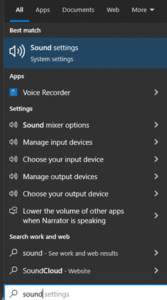
2. On the far right of the “Sounds Settings” menu, select “Sound Control Panel”
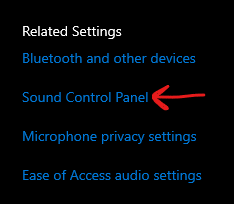
3. Select the sounds tab.

4. Select “Default Beep” and then change the “Sounds:” drop-down menu to none and then click OK/Apply.

